I hope your day is going well. I am a new user of material UI and I am working on building my first profile page (image below).
As I am getting closer to building this page, I am struggling to create a grid system that allows the about section to be directly under the three panels (see image below).
How do I remove the padding between the about section and three pannels (code below)?
return (
<>
<Helmet>
<title>Dashboard: Project Details | Material Kit Pro</title>
</Helmet>
<Box
sx={{
backgroundColor: 'background.default',
minHeight: '100%',
py: 8
}}
>
<Container >
<AppBar></AppBar>
<Grid container spacing={1}>
<Grid item xs={12} md={3}>
<Box
style={{ height: '100%', width: '100%'}}
>
<WritersSidePanel />
</Box>
</Grid>
<Grid item xs={12} md={9}>
<WritersPageTopPanel />
</Grid>
<Box style={{ marginDown: '90%'}}>
<Grid item xs={12} container
direction="column"
alignItems="flex-end"
justify="flex-end">
<Box
style={{ width: '75%', height: '100%'}}
>
<AboutSection description={description} />
</Box>
</Grid>
<Grid item xs={12} container
direction="column"
alignItems="flex-end"
justify="flex-end">
<Box
style={{ width: '75%'}}
>
<SampleStory description={description} />
</Box>
</Grid>
</Box>
</Grid>
</Container>
</Box>
</>
);
};