I'm trying to implement the functionality to log in with Google from the Outlook add-in. From the web version of outlook, everything working well, but from the desktop, I can't find a way how to open the Sign in with Google popout. Instead, it just opened a new tab on the browser.
https://developers.google.com/identity/sign-in/web/reference
code example:
gapi.auth2.authorize({
client_id: 'CLIENT_ID.apps.googleusercontent.com',
scope: 'email profile openid',
response_type: 'id_token permission'
}, function(response) {
if (response.error) {
// An error happened!
return;
}
// The user authorized the application for the scopes requested.
var accessToken = response.access_token;
var idToken = response.id_token;
// You can also now use gapi.client to perform authenticated requests.
});
I see that zoom add-in for outlook show this popup, so any idea how to do it?
 Thanks!
Thanks!