so i have lot of screen that have similar function eg:
- ForgotPasswordCaptcha
- ForgotUserIDCaptcha
- RegisterCaptcha
these screens have same layout and functionality except they have different "Next" Button function in ForgotPassword users will be redirected into loginscreen, in ForgotUserID the user will be redirected into page that shows his userID. and in Register it will redirect user to Succes Page.
 .
.
so the function that i create in navigator is handleOkay, and when i press the button in SomeReusableScreen it gives me this warning
Non-serializable values were found in the navigation state. Check:
forgotUserIDStackScreen > FUinputCASAScreen > params.handleOkay (Function)
This can break usage such as persisting and restoring state. This might happen if you passed non-serializable values such as function, class instances etc. in params.
what i want to achieve is i to pass function as parameter in Stack navigator so the screen will just invoke that function to redirect/doing something with redux,
i dont know i should ignore this warning since in other screens it will handle redux sagas, set asyncstorage