Is it possible to change the radius of the border of an OutlinedTextField. I want to achieve something like this

I can not use Modifier.border because it just draws border above the label. Like this

And for OutlinedTextField there is no shape parameter like it is in TextField. And If I use simple TextField I can't have label that is drawing in the top border line. The label is drawing within the TextField.