It is not clear what you mean by time in ascending order
None of your example data mention time. They are just usernames and text.
If you want to order times correctly, best to use ISO date format
This stores 1:02 pm as 13:02, which will sort after 11:59. Its sorting characteristics are ideal.
Use an international time standard to store your times
An international time standard, UTC, has great advantages over national times. It is not subject to change with location, political decisions, or season. You can always interconvert with the user's local time, at the time of entry or display.
Example
const dateString = (new Date()).toISOString();
console.log(dateString)
// Result:
// 2021-06-22T14:40:37.985Z
// If you want to use them as Firebase keys, they must not contain a ".", so you might clean it up like this:
const cleanDateString = (new Date()).toISOString().replace(".","-")
console.log(cleanDateString)
// Result:
// 2021-06-22T14:47:44-445Z
Even better, use a Firebase PushID
The above date-and-time system will work if you are using it to sort the remarks made by a single person, but will not be good as a message identifier if a single space is shared by all people, since 2 people will eventually make a message at the same millisecond, and will get the same message ID.
To deal with that it is better practice to use a Firebase Push ID.
An explanation is given here: In Firebase when using push() How do I get the unique ID and store in my database
Or from Firebase itself, here:
https://firebase.google.com/docs/database/admin/save-data