I usually get this problem on my Android Studio.
Gradle often sync failed with this error. When I open Task Manager I could see too many Open JDK Platform Binary running like the below.
My RAM usage goes up to 100% due to this ( 8GB RAM), when I restart my laptop, it disappear and my Gradle will sync successfully. How can I fix this?