I am working on extracting tables from PDF and I am writing that in a csv file. When I executed the code, the tables were not properly written in the csv file.
Here is my code:
library(tabulizer)
location <- 'http://keic.mica-pps.net/wwwisis/ET_Annual_Reports/Religare_Enterprises_Ltd/RELIGARE-2017-2018.pdf')
out <- extract_tables(location)
for(i in 1:length(out)) {
write.table(out[i], file='Output.csv',append=TRUE, sep=",",quote = FALSE)
}
I enclosed the screenshot of the output file. In that you can see the tables are incomplete.
Any help would be appreciated.