import java.awt.*;
import javax.swing.*;
public class guiAs {
public static void main (String args [] )
{
JFrame frame = new JFrame ();
frame.setDefaultCloseOperation(JFrame.EXIT_ON_CLOSE);
frame.setSize(new Dimension (300,300));
frame.setTitle("Calculator");
JPanel panel = new JPanel();
// JLabel label = new JLabel();
//creating num1
JPanel panel2 = new JPanel();
JLabel lable1 = new JLabel("Number 1 ");
JTextField tf1 = new JTextField();
//creating num2
JLabel lable2 = new JLabel("Number 2 ");
JTextField tf2 = new JTextField();
//creating result
JPanel panel3 = new JPanel();
JLabel lable3 = new JLabel("Result: ");
JTextField tf3 = new JTextField(10);
//creating button
JButton Add= new JButton("Add");
JButton Subtract = new JButton("Subtract");
JButton Multiply = new JButton("Multiply");
JButton Division = new JButton("Division");
//creating num1
panel2.add(lable1);
panel2.add(tf1);
//creating num2
panel2.add(lable2);
panel2.add(tf2);
//creating result
panel3.add(lable3);
panel3.add(tf3);
//creating buttons
panel.add(Add);
panel.add(Subtract);
panel.add(Multiply);
panel.add(Division);
// frame.getContentPane().add(BorderLayout.WEST, panel3);
//creating Box Layout for num1 and num2
BoxLayout layout2 = new BoxLayout(panel2, BoxLayout.Y_AXIS);
panel2.setLayout(layout2);
frame.setLayout(new FlowLayout());
frame.add(panel2);
//creating Box Layout for buttons
BoxLayout layout1 = new BoxLayout(panel, BoxLayout.Y_AXIS);
panel.setLayout(layout1);
frame.setLayout(new FlowLayout());
frame.add(panel);
// Add.setAlignmentX(Component.RIGHT_ALIGNMENT);
// panel.add(Add);
// frame.getContentPane().add(BorderLayout.SOUTH, panel);
//creating Border Layout for num1 and num2
frame.getContentPane().add(BorderLayout.WEST, panel2);
//creating Border Layout for Buttons
frame.getContentPane().add(BorderLayout.EAST, panel);
//creating Box Layout for Result
frame.getContentPane().add(BorderLayout.SOUTH, panel3);
frame.setVisible(true);
}
}
this is my code, and I have no idea to make the text field next to the numbers. i try several times but does not comes together. whenever i add something the panels moves its work only with the result but for the number doesn't work here i used Box Layout for buttons and number 1 and number 2: