I need to fill up the grid with blocks via CSS or JS.
My current code:
.vacancies {
-webkit-column-count: 5;
-webkit-column-gap: 10px;
-moz-column-count: 5;
-moz-column-gap: 10px;
column-count: 5;
column-gap: 10px;
text-align:justify;
}
.vacancies li {
width: 100%;
overflow: hidden;
}
.vacancy {
width: inherit;
}
When I get new message (block of grid), I prepend it to ul element. But I issue the problem, that the grid fills up like that:
And I need it like that:
Is there the way to do it using only CSS, or I need to manually refresh the grid with JavaScript?