I have a 'working' Python code, TCP_Barcode_V1.py which read a text file and gives output in a tkinter window.
However, if I convert the Python file to an .exe using auto-py-to-exe, when executing TCP_Barcode_V1.exe, am getting error like fatal error occurred Failed to execute script TCP_Barcode_V1 in a messagebox
my text file, param.txt looks like this :
192.1.22.43
6666
3000
each line is read and stored in a variable
In my python file, am reading the file as
THIS_FOLDER = os.path.dirname(os.path.abspath(__file__))
my_file = os.path.join(THIS_FOLDER, 'param.txt')
with open(my_file, "r") as fp:
val = [line.strip() for line in fp]
duration = int(val[0])
TCP_IP = val[1]
TCP_PORT = int(val[2])
Can someone identify what the problem here is.
Please note that the original TCP_Barcode_V1.py is working without any issues. And also, I am using the same device for running the .py as well as .exe file.
below is my auto-py-to-exe settings I chose