I seeing an unexpected UI issue in my SwiftUI project when I add a NavigationView inside a TabView.
Here's my code,
struct MainView: View {
@State private var selectedTab: Int = 0
var body: some View {
TabView(selection: $selectedTab) {
NavigationView {
ScrollView {
VStack {
ForEach(0..<30) { i in
Text("Hello World")
.padding()
.frame(minWidth: .zero, maxWidth: .infinity)
}
}
}.background(Color.red)
.navigationTitle("Home View")
}.background(Color.green)
.navigationViewStyle(StackNavigationViewStyle())
.tabItem {
TabItem(title: "Explore", systemImage: selectedTab == 0 ? "house.fill" : "house")
}.tag(1)
ExploreView()
.background(Color.red)
.tabItem {
TabItem(title: "Explore", systemImage: selectedTab == 1 ? "safari.fill" : "safari")
}.tag(1)
}
}
}
Here's my scene delegate code,
struct RootView: View {
var body: some View {
MainView()
}
}
class SceneDelegate: UIResponder, UIWindowSceneDelegate {
var window: UIWindow?
func scene(_ scene: UIScene, willConnectTo _: UISceneSession, options _: UIScene.ConnectionOptions) {
if let windowScene = scene as? UIWindowScene {
let window = UIWindow(windowScene: windowScene)
self.window = window
}
let host = UIHostingController(rootView: RootView())
window?.rootViewController = host
window?.makeKeyAndVisible()
}
}
The height of the ScrollView(which resides inside the NavigationView) is not occupying the full screen. I tried all the tricks(padding, frame, GeometryReader, ...), but no luck. I couldn't figure out what am I doing wrong here, any help would be really appreciated.