You can also check your configured obfuscation scripts first.
XMS code generated using the Add HMS API policy will increase the size of your app. You can enable the code reduction function by adding or modifying the following configurations in the app/build.gradle file:
android {
buildTypes {
release {
minifyEnabled true
proguardFiles getDefaultProguardFile('proguard-android-optimize.txt'), 'proguard-rules.pro'
}
}
}
If an error message such as "Can't find...", "NoClassDefFoundError", "ClassNotFoundException", "NoSuchFieldException", or "NoSuchMethodException" is displayed after minifyEnabled is set to true, configure the following XMS obfuscation rules in app/proguard-rules.pro:
-ignorewarnings
-keepattributes *Annotation*
-keepattributes Exceptions
-keepattributes InnerClasses
-keepattributes Signature
-keepattributes SourceFile,LineNumberTable
-keep class com.hianalytics.android.**{*;}
-keep class com.huawei.updatesdk.**{*;}
-keep class com.huawei.hms.**{*;}
-keep class com.huawei.agconnect.**{*;}
-keep interface com.huawei.agconnect.**{*;}
-keep class com.huawei.hmf.**{*;}
-keep class com.google.android.gms.**{*;}
-keep interface com.google.android.gms.**{*;}
-keep class com.google.firebase.**{*;}
-keep interface com.google.firebase.**{*;}
-keep class org.xms.**{*;}
-keep interface org.xms.**{*;}
For details,you can refer to this Docs.