On a new WIN10 machine after installing gitlab-runner with shell executor(i.e powershell) and starting a CI build throws following error:
Preparing environment
ERROR: Job failed (system failure): prepare environment: failed to start process: exec: "pwsh": executable file not found in %PATH%. Check https://docs.gitlab.com/runner/shells/index.html#shell-profile-loading for more information