I have an attributed string in a UILabel. The problem is if I want the UILabel to auto shrink the text then the custom paragraph spacing is messed up. Please see this picture for an example:
Design
This is my goal in terms of layout:
Code
To get auto shrink to work on the UILabel, I do this from this answer:
let label = UILabel()
label.adjustsFontSizeToFitWidth = true
label.attributedText = attributedString
// Auto shrink only works if the lineBreakMode is set after
// setting the attributed string. It seems like the attributed
// string overrides line break behavior when set (among other things).
label.lineBreakMode = .byTruncatingTail
The problem is that now this does not respect paragraph spacing. Everything is close together. This ignores the spacing I set for paragraphSpacingBefore and paragraphSpacing.
This is the full code for my string:
static func attributedCustomString(topText: String, bottomText: String) -> NSMutableAttributedString {
let fullString = NSMutableAttributedString()
let mainStringParagraphStyle = NSMutableParagraphStyle()
mainStringParagraphStyle.alignment = .center
mainStringParagraphStyle.lineHeightMultiple = 1.4 // This is a multiplier, not a value in points
let mainString = NSAttributedString(string: "\(topText)\n",
attributes: [.paragraphStyle: mainStringParagraphStyle,
.font: UIFont.systemFont(ofSize: 28)])
fullString.append(mainString)
let lineImageStringParagraphStyle = NSMutableParagraphStyle()
lineImageStringParagraphStyle.alignment = .center
lineImageStringParagraphStyle.paragraphSpacingBefore = 24.0 // The space before image
lineImageStringParagraphStyle.paragraphSpacing = 8.8 // The space after image
let lineImageAttachment = NSTextAttachment(image: #imageLiteral(resourceName: "line-separator"))
let lineImageString = NSMutableAttributedString(attachment: lineImageAttachment)
lineImageString.addAttribute(.paragraphStyle,
value: lineImageStringParagraphStyle,
range: NSRange(location: 0, length: lineImageString.length))
let bottomStringParagraphStyle = NSMutableParagraphStyle()
bottomStringParagraphStyle.alignment = .center
bottomStringParagraphStyle.lineSpacing = 1.4
let bottomString = NSMutableAttributedString(string: "\n\(bottomText.uppercased())",
attributes: [.paragraphStyle: bottomStringParagraphStyle,
.font: UIFont.systemFont(ofSize: 14),
.foregroundColor: UIColor.white.withAlphaComponent(0.9)])
bottomString.addAttribute(NSAttributedString.Key.kern, value: 5.0, range: NSRange(location: 0, length: bottomString.length - 1))
fullString.append(lineImageString)
fullString.append(bottomString)
return fullString
}
Any thoughts on how to make this work?