When I test cpp file on window vscode by using gtest and gmock, I'm suffering from lots of errors..
So, I follow below guideline, https://medium.com/swlh/google-test-installation-guide-for-c-in-windows-for-visual-studio-code-2b2e66352456
but collect2.exe: error: ld returned 1 exit status occured.
But gtest works well on visual studio!! But it does not work on vscode like above picture.
How can I handle this issue? Also, I want to know how I can test cpp file in window vscode...