Using GKE version - 1.18.17-gke.700
I am looking to find an option inside GKE console, where I can find the information of Pods HPA autoscalling information? We are able to get the HPA info using "kubectl get hpa -n <> " but trying to know how one can get this info from GKE console who don't want to use kubectl . I tried looking at Pod & Replicaset YAML configuration in GKE console, but I am unable to find the HPA specifications.
I tried exploring many articles(sample article link below), nothing really shows us an answer...Options whatever has been shared over forums are not available currently.
https://cloud.google.com/kubernetes-engine/docs/how-to/horizontal-pod-autoscaling
Can someone please advise?