For the last month I coded a laravel project on local, using Laragon to have a local server. Now I want to deploy it online, using an ovh hosting ( required by a client ). So I have my ovh hosting, with the "perso" offer.
I used the ftp credentials given by ovh, with FileZilla, and it worked. It gave me something like this :

Then I uploaded all my project in the www folder. Now, when go to the domain, it doesn't display the front page but rather the folder itself, aka this :
For now, I didn't touch the .env file. I deleted the default index.html in the www folder, I know the problem probably come from this. I searched everywhere and found not clear explanation. My knowledge on web hosting is limited, so I'm struggling with this. I know I missed something. Anyone who could help me, would save my life. Thank you !