I have some code that resembles this minimal reproduction example (the real version generates some code and compiles it):
#include <fstream>
#include <string>
#include <thread>
#include <vector>
void write(unsigned int thread)
{
std::ofstream stream("test_" + std::to_string(thread) + ".txt");
stream << "test" << std::endl;
stream << "thread" << std::endl;
stream << "bad" << std::endl;
}
void test(unsigned int thread)
{
write(thread);
#ifdef _WIN32
const std::string command = "rename test_" + std::to_string(thread) + ".txt test_renamed_" + std::to_string(thread) + ".txt";
#else
const std::string command = "mv test_" + std::to_string(thread) + ".txt test_renamed_" + std::to_string(thread) + ".txt";
#endif
system(command.c_str());
}
int main()
{
std::vector<std::thread> threads;
for(unsigned int i = 0; i < 5; i++) {
// Remove renamed file
std::remove(("test_renamed_" + std::to_string(i) + ".txt").c_str());
threads.emplace_back(test, i);
}
// Join all threads
for(auto &t : threads) {
t.join();
}
return EXIT_SUCCESS;
}
My understanding is that std::ofstream should behave in a nice RAII manner and close and flush at the end of the write function. On Linux, it appears to do just this. However, on Windows 10 I get sporadic "The process cannot access the file because it is being used by another process" errors. I've dug into it with procmon and it looks like the file isn't getting closed by the parent process (22224) resulting in the SHARING_VIOLATION which presumably causes the error:
 Although the procmon trace looks like the problem is within my process, I have tried turning off the virus scanner. I have also tried using C-style fopen,fprintf,fclose and also ensuring that the process I'm spawning with
Although the procmon trace looks like the problem is within my process, I have tried turning off the virus scanner. I have also tried using C-style fopen,fprintf,fclose and also ensuring that the process I'm spawning with system isn't inheriting file handles somehow by clearing HANDLE_FLAG_INHERIT on the underlying file handle...which leaves me somewhat out of ideas! Any thoughts SO?