Firstly, asp.net core does not support post multiple parameters from body, you need put these parameters into a model then you could post them from body.
Then, what you did should be post from query. But it seems does not support byte[] from query.
- If you use JSON.NET, you could post
clientId,dtName and append from query and post dtValues from body like below(Be sure your controller is declared with [ApiController]):
- If you use
System.Text.Json,with Sytem.Text.Json a byte array (byte[]) will be serialized as base64 string. They stated that they won't add support for byte[] to be serialized as number array in a github issue.
Custom JsonConverter:
public class ByteArrayConverter : JsonConverter<byte[]>
{
public override byte[] Read(ref Utf8JsonReader reader, Type typeToConvert, JsonSerializerOptions options)
{
short[] sByteArray = JsonSerializer.Deserialize<short[]>(ref reader);
byte[] value = new byte[sByteArray.Length];
for (int i = 0; i < sByteArray.Length; i++)
{
value[i] = (byte)sByteArray[i];
}
return value;
}
public override void Write(Utf8JsonWriter writer, byte[] value, JsonSerializerOptions options)
{
writer.WriteStartArray();
foreach (var val in value)
{
writer.WriteNumberValue(val);
}
writer.WriteEndArray();
}
}
Register it:
services.AddControllers().AddJsonOptions(options =>
{
options.JsonSerializerOptions.Converters.Add(new ByteArrayConverter());
});
Test in Postman:
BTW, not sure what is your scenario, if you post the byte array is something like file(e.g: image or .doc or .xlx file), you could use IFormFile and add [FromForm] before the parameter. Both JSON.NET or System.Text.Json supports receive IFormFile, no need custom JsonConverter here:
[Route("Upload")]
public IActionResult Upload(int clientId, string dtName, [FromForm]IFormFile dtValues, bool append)
{
return Ok();
}
Post the data like below:
If you do not want to separately post them from query and body, you could put them into a model and post them from body.
Model:
public class TestModel
{
public int clientId { get; set; }
public string dtName { get; set; }
public byte[] dtValues { get; set; }
public bool append { get; set; }
}
Post in Postman:
Note: if you use System.Text.Json, you still need to custom JsonConverter like above option 2 I shared.