We can take advantage of openlitespeed docker solution, but we still need to manually set up proxy settings since there's no existing OpenLiteSpeed as a Proxy Docker image for vaultwarden.
Docker Setup
1.Download the ols-docker-env
git clone https://github.com/litespeedtech/ols-docker-env.git;
cd ols-docker-env
2.Edit the docker-compose.yml file to
version: '3'
services:
vaultwarden:
image: vaultwarden/server:latest
container_name: vaultwarden
restart: always
environment:
- WEBSOCKET_ENABLED=true
volumes:
- ./vw-data:/data
litespeed:
image: litespeedtech/openlitespeed:${OLS_VERSION}-${PHP_VERSION}
env_file:
- .env
volumes:
- ./lsws/conf:/usr/local/lsws/conf
- ./lsws/admin-conf:/usr/local/lsws/admin/conf
- ./bin/container:/usr/local/bin
- ./sites:/var/www/vhosts/
- ./acme:/root/.acme.sh/
- ./logs:/usr/local/lsws/logs/
ports:
- 80:80
- 443:443
- 443:443/udp
- 7080:7080
restart: always
environment:
TZ: ${TimeZone}
3.Run the following command to start containers
docker-compose up -d
4.Set password for OpenLiteSpeed
bash bin/webadmin.sh my_password
Access the Web Admin at port 7080 from your browser and log in with the password you set.
1.Go to Virtual Host Example > External App, create 2 Web Servers,
2.Go to Virtual Host Example > Rewrite
Set Enable Rewrite to Yes
Add following Rewrite Rules
RewriteRule /notifications/hub/ http://vaultwarden3012/ [P,L]
RewriteRule ^(.*)$ http://vaultwarden80/$1 [P,L]
3.Go to Virtual Host Templates and remove un-used docker Template
4.Go to Listener > HTTP > Add Virtual Host Mappings
5.Go to Listener > HTTPS > Add Virtual Host Mappings
6.SSL Apply example
Access into the litespeedtech container and apply cert,
/root/.acme.sh/acme.sh --issue -d example.com -w /usr/local/lsws/Example/html
7.Add SSL key and cert to Virtual Host Example > SSL
- Private Key File:
/root/.acme.sh/certs/example.com/example.com.key
- Certificate File:
/root/.acme.sh/certs/example.com/fullchain.cer
- Chained Certificate:
Yes
Result
Note: I have no experience with the vaultwarden app, feel free to let me know if I missed anything.