I have set the following environment variables in Vercel:
NEXTAUTH_URL=https://example.vercel.app (production)
NEXTAUTH_URL=http://localhost:3000 (development)
Then authorized the following two redirect URLs in Google provider GCP console (https://console.cloud.google.com):
https://example.vercel.app/api/auth/callback/google
http://localhost:3000/api/auth/callback/google
When I click my sign-in button, it redirects to this error URL: https://example.vercel.app/api/auth/error and shows "This page could not be found." I also tried setting these values for the environment variables:
NEXTAUTH_URL=https://example.vercel.app/api/auth
NEXTAUTH_URL=https://example.vercel.app/api/auth/signin
But the error persists. In development (https://localhost:3000) I am able to sign-in successfully: when clicking the sign-in button, it correctly redirects me to this URL:
http://localhost:3000/api/auth/signin?callbackUrl=http%3A%2F%2Flocalhost%3A3000%2F
and shows NextAuth default page:
My auth API pages/api/auth/[...nextauth].js:
import NextAuth from 'next-auth'
import Providers from 'next-auth/providers'
export default NextAuth({
providers: [
Providers.Google({
clientId: process.env.GOOGLE_CLIENT_ID,
clientSecret: process.env.GOOGLE_CLIENT_SECRET,
}),
],
session: {
jwt: {
signingKey: {
kty: 'oct',
kid: `${process.env.kid}`,
alg: 'HS512',
k: `${process.env.k}`,
},
secret: `${process.env.SECRET}`,
},
},
debug: true,
theme: 'dark',
})
How to fix this issue? Am I missing something?