you can use 2 StackLayout right after each other and set BindableLayout
like this :
<StackLayout Orientation="Horizontal">
<StackLayout Orientation="Horizontal" BindableLayout.ItemsSource="{Binding CategoryItemSource}">
<BindableLayout.ItemTemplate>
<DataTemplate>
<!--CategoryItemTemplate-->
</DataTemplate>
</BindableLayout.ItemTemplate>
</StackLayout>
<StackLayout Orientation="Horizontal" BindableLayout.ItemsSource="{Binding SubCategoryItemSource}">
<BindableLayout.ItemTemplate>
<DataTemplate>
<!--SubCategoryItemTemplate-->
</DataTemplate>
</BindableLayout.ItemTemplate>
</StackLayout>
</StackLayout>
in this case first stacklayout show you category items and second stacklayout show subcategory just right after that