I am trying to assign a Macro to a button that will save a plot and a few ranges of values to a single PDF file, that the user names (and chooses the save location for) themselves. So far, I can call open the save as box, from another question I saw answered here, but I'm unsure how to specify what exactly I want saved.
Sub Save()
Dim bFileSaveAs As Boolean
bFileSaveAs = Application.Dialogs(xlDialogSaveAs).Show
If Not bFileSaveAs Then MsgBox "User cancelled", vbCritical
Dim chrt As Chart
Dim rng As Range
End Sub
I've attached a picture of the workbook, and circled the parts I want saved, for help in seeing what I'm going for. Thanks!