PostgreSQL v12.6 DBEaver 7.1.0
How to set SQL script parameters in DBeaver or PgAdmin? (any working option is welcome)
This script works perfectly when I run it as a script on DB initialization
(i.e. from Docker's postgres:12.6-alpine in /docker-entrypoint-initdb.d/init.sql.
No doubts this script is valid for execution through psql.
\set app_schema my_schema
\set app_username my_app
\set app_password my_app_pwd
CREATE SCHEMA :app_schema;
ALTER SCHEMA :app_schema OWNER TO "admin";
CREATE USER :app_username WITH PASSWORD :'app_password';
But I cannot find a way to set parameters in DBeaver script. Non of these is valid:
\set app_schema my_schema
set app_schema=my_schema
set :app_schema=my_schema
:app_schema=my_schema
... and many more ...
As well did not find any information about doing this in PGAdmin.