I have a long table with three columns, looking like this:
+-----+-------+-------+
| URL | Label | Value |
+-----+-------+-------+
| u1 | l3 | v1 |
+-----+-------+-------+
| u3 | l4 | v3 |
+-----+-------+-------+
| u2 | l2 | v2 |
+-----+-------+-------+
| u4 | l1 | v4 |
+-----+-------+-------+
| u3 | l5 | v3 |
+-----+-------+-------+
| u1 | l2 | v1 |
+-----+-------+-------+
| u4 | l3 | v4 |
+-----+-------+-------+
| u2 | l4 | v2 |
+-----+-------+-------+
I want to quasi pivot it, to let it look like:
+-----+-----+-----+-----+-----+-----+
| URL | l1 | l2 | l3 | l4 | l5 |
+-----+-----+-----+-----+-----+-----+
| u1 | #NV | v4 | v1 | #NV | #NV |
+-----+-----+-----+-----+-----+-----+
| u2 | #NV | v2 | #NV | v2 | #NV |
+-----+-----+-----+-----+-----+-----+
| u3 | #NV | #NV | #NV | v3 | v3 |
+-----+-----+-----+-----+-----+-----+
| u4 | v4 | #NV | v4 | #NV | #NV |
+-----+-----+-----+-----+-----+-----+
To do so I've written a VLOOKUP formula with two searching criteria, looking like this:
=VLOOKUP($E2&F$1,CHOOSE({1.2},$A$2:$A$9&$B$2:$B$9,$C$2:$C$9),2,0)
entered with CTRL+SHIFT+ENTER.
I'm not sure, whether I correctly translated the formula from German into English - my original working formula for german Excel looks like:
=SVERWEIS($E2&F$1;WAHL({1.2};$A$2:$A$9&$B$2:$B$9;$C$2:$C$9);2;0)
The formula works like a charm in this example.
My problem: original table I need to process is around 700.000 rows long - after Excel calculated it the whole last night, the calculation wasn't even ready.
What could be a way to calculate more efficiently?