I'm trying with all the latest version of apollo-ios but i'd like to solve this one lingering problem: I keep getting optional values (see image below).
Here's what I've explored (but still can't find whyyy)
When I created the table, Nullable is false. Then, I create a view which is for public to access it.
With apollo schema:download command, here's the generated json: schema.json
With graphqurl command, here's the generated schema.graphql: schema.graphql. Here's the snippet.
"""
columns and relationships of "schedule"
"""
type schedule {
activity: String
end_at: timestamptz
id: Int
"""An array relationship"""
speakers(
"""distinct select on columns"""
distinct_on: [talk_speakers_view_select_column!]
"""limit the number of rows returned"""
limit: Int
"""skip the first n rows. Use only with order_by"""
offset: Int
"""sort the rows by one or more columns"""
order_by: [talk_speakers_view_order_by!]
"""filter the rows returned"""
where: talk_speakers_view_bool_exp
): [talk_speakers_view!]!
start_at: timestamptz
talk_description: String
talk_type: String
title: String
}
I am suspecting that it looks like id: Int is missing ! in the schema, is the cause of codegen interpreting it as optional. But I could be wrong too. Here's the repo for the complete reference https://github.com/vinamelody/MyApolloTest/tree/test