I use a BottomNavigationView from the material library: const val material = "com.google.android.material:material:1.4.0-rc01"
and set/update a badge on it using the following binding:
@BindingAdapter("cartCount")
fun BottomNavigationView.updateCartCount(count: Int) {
getOrCreateBadge(R.id.action_cart).apply {
isVisible = count > 0
if (isVisible) number = count
}
}
Here's the View in XML (inside a ConstraintLayout)
<com.google.android.material.bottomnavigation.BottomNavigationView
android:id="@+id/bottom_nav"
cartCount="@{viewModel.cartCount}"
android:layout_width="0dp"
android:layout_height="wrap_content"
android:background="@color/white"
app:elevation="8dp"
app:itemIconTint="@color/bottom_nav_item_color"
app:itemTextColor="@color/bottom_nav_item_color"
app:labelVisibilityMode="labeled"
app:layout_constraintBottom_toBottomOf="parent"
app:layout_constraintEnd_toEndOf="parent"
app:layout_constraintStart_toStartOf="parent"
app:menu="@menu/menu_bottom_nav" />
My issue is that there seems to be not enough space for the badge:
Which is more noticeable when the item is selected:
What I have tried to fix the issue, to no avail:
- using a different material version, trying different versions (starting with 1.3.0)
- increasing the height of the
BottomNavigationView, here I set it to a ridiculous 100dp:
- changing the size of the icons
- setting
bottom_navigation_notification_paddingand some other attrs from this answer - looking for some info in the material release notes
I was unable to find any "known issue" related to my problem. What am I missing?