sorry I am new in Flutter. I have tried to find it in Stackoverflow but I can't find it.
I need to make something like this
something like a box that has fix height and width with a multiline input and also scrollable. in native iOS, I can easily use TextView, but I don't know the equivalent for Flutter.
I have tried to make it by using Textfield like this
TextFormField(
autofocus: true,
autocorrect: false,
keyboardType: TextInputType.multiline,
maxLines: null,
decoration: InputDecoration(
filled: true,
fillColor: Color(0xFFF2F2F2),
border: OutlineInputBorder(
borderRadius: BorderRadius.all(Radius.circular(4)),
borderSide: BorderSide(width: 1),
),
),
),
but it doesn't have scrolling ability and I can't set the fix height. please help ...