I have azure devops publishing a dotnet core web app to an AWS server, but the app serilog logs are not kicking in because even though the DLLS etc are updated the myapp.dll is not re-started, so the logging setup code in program.cs is not executed.
If I run the app in powershell using "dotnet myapp.dll" then the logging file appears but that starts a seperate process on a different port... so it doesnt help.
The app runs under IIS on the server and Im not sure if this is a devops issue or something i need to do in IIS..
I added this as the last step to the pipeline but I get an error You misspelled a built-in dotnet command.
- You intended to execute a .NET Core program, but dotnet-.\myWork.dll does not exist.
- You intended to run a global tool, but a dotnet-prefixed executable with this name could not be found on the PATH.