I'm receieving a blob from api and i want to save it as a pdf document to file system.But on saving I'm getting a file with size 0B in my mobile
Code
export const getParkingReciept = (bookindId) => {
return async function (dispatch, getState) {
try {
const TOKEN = getState().Auth.token;
const formdata = new FormData();
formdata.append("booking_id", bookindId);
RNFetchBlob.fetch(
'POST',
`${BASE_URL}parking-space/booking/receipt`,
{
'Accept': 'application/json',
'Authorization': `Bearer ${TOKEN}`,
'Content-Type': 'multipart/form-data'
},[
{ name : 'booking_id', data: bookindId.toString()}
]
)
.then(
response => {
console.log("response is ",response);
response.blob().then(res=>console.log(checkPermission(res,response.taskId)));
console.log("pdf base64 is ", response.base64());
}
).catch((error) => {
// error handling
console.log("Error", error)
}
);
}catch (e) {
if (e.response) {
console.log("error response is ", e.response);
} else if (e.request) {
console.log(e.request);
} else {
console.log('Error', e);
}
console.log(e.config);
}
}
const checkPermission=async (file,name) => {
try {
const granted = await PermissionsAndroid.request(
PermissionsAndroid.PERMISSIONS.WRITE_EXTERNAL_STORAGE,
{
title: "Cool Photo App Camera Permission",
message:
"Cool Photo App needs access to your camera " +
"so you can take awesome pictures.",
buttonNeutral: "Ask Me Later",
buttonNegative: "Cancel",
buttonPositive: "OK"
}
);
if (granted === PermissionsAndroid.RESULTS.GRANTED) {
console.log("You can write to external storage");
var path = RNFS.DownloadDirectoryPath + '/'+name+".pdf";
console.log("pdf being written is ",file);
RNFS.writeFile(path, file, 'utf8')
.then((success) => {
console.log('FILE WRITTEN!');
RNFetchBlob.fs.scanFile([ { path : path, mime : "application/pdf" } ])
// .then(() => {
// console.log("scan file success")
// })
// .catch((err) => {
// console.log("scan file error")
// })
})
.catch((err) => {
console.log(err.message);
});
} else {
console.log("permission denied");
}
} catch (err) {
console.warn(err);
}
};
on calling blob() function of response what I get is 
There is type Application/pdf there ,but in base 64 string does not start with JVBERi it starts with some SFRUU,Is that a valid pdf file?. What am I missing ? what am I doing wrong here?
