I'm looking for way to add gradient to tab bar underline. Thank you.
Asked
Active
Viewed 1,350 times
0
Niteesh
- 2,742
- 3
- 12
- 33
-
1The problem has already been resolved [enter link description here](https://stackoverflow.com/questions/57631838/is-there-a-way-to-make-the-tab-bar-indicator-line-a-gradient-in-flutter?noredirect=1&lq=1) – adel dev Jun 17 '21 at 08:24
1 Answers
2
You will have to set the indicator property directly in the TabBar widget that accepts a BoxDecoration and then adjust other settings such as indicatorPadding, indicatorWeight.
Following is an example piece of working code. You can check the live demo in dartpad here.
import 'package:flutter/material.dart';
void main() {
runApp(TabBarDemo());
}
class TabBarDemo extends StatelessWidget {
@override
Widget build(BuildContext context) {
return MaterialApp(
home: DefaultTabController(
length: 3,
child: Scaffold(
appBar: AppBar(
backgroundColor: Colors.black,
bottom: TabBar(
indicator: BoxDecoration(
gradient: LinearGradient(
colors: [
Colors.green,
Colors.blue,
Colors.red,
],
),
borderRadius: BorderRadius.all(
Radius.circular(5),
),
),
indicatorWeight: 5,
indicatorPadding: EdgeInsets.only(top:40),
tabs: [
Tab(icon: Icon(Icons.directions_car)),
Tab(icon: Icon(Icons.directions_transit)),
Tab(icon: Icon(Icons.directions_bike)),
],
),
title: Text('Tabs Demo'),
),
body: TabBarView(
children: [
Icon(Icons.directions_car),
Icon(Icons.directions_transit),
Icon(Icons.directions_bike),
],
),
),
),
);
}
}
Abhilash Chandran
- 6,803
- 3
- 32
- 50