Sorry, this might be a bit basic but it has been a while since I've used google scripts.
I'm trying to create a sheet that, when a checkbox in column I (Complete) is marked as true, it will send an email to the address populated in the same row in column E (Email).
I would prefer if it also added a timestamp in column J (Completed Date) to show when the checkbox was marked. Then, if possible, include the text from column B (Order Number) in the subject header, and the text from column G (Query) in the body of the email. And of course, avoid it looping so it only triggers the email when the relevant cell in the row is checked.