I am following the documentation in here
First installation issue (Solved):
It is suggested to install pyside6 in a virtual environment, so I follow each step.
python -m venv env
env\Scripts\activate.bat
pip install pyside6
However, I get the warning prompt:
"Could not find a version that satisfies the requirement pyside6 (from versions: ) No matching distribution found for pyside6"
I tried installing other packages like pandas to check if pip was the problem. But there was no issues installing it into the environment.
Update: as mentioned by @eyllanesc the python version must be >=3.6 and must be 64-bit python (not mentioned in the doc page I looked at)
Second installation issue:
However, a related issue to installing PySide6 is when I try to install PySide6 with other packages in a conda environment using pip (PySide6 is not available in conda yet).
Using the anaconda prompt,
conda create --name test_env python=3.9.5 then
pip install PySide6
At this point running PySide6 modules will have no problem. But if I add certain libraries then there will be an issue:
conda activate test_env
conda env update --file test_env.yml #includes pandas, matplotlib, seaborn, and requests
The error below will show up:
I tried reversing the order by building the conda libraries first:
conda env create --file test_env.yml then
pip install PySide6
The same error will show up.
So upon installing each package one by one after installing PySide6, I learned PySide6 starts to fail and show the error after I do conda install matplotlib or conda install seaborn (as it installs matplotlib as well)
Update: upon checking further, there is a compatibility issue with matplotlib and PySide6 at the moment as shown here