I want to compare two images using CANNY and FLANN framework. My image comparison code is ready but I want my result in the console or space in the same window of user input in below code of pysimplegui.
import PySimpleGUI as sg
sg.theme('Light Blue 2')
layout = [[sg.Text('Enter 2 files to comare')],
[sg.Text('File 1', size=(8, 1)), sg.Input(), sg.FileBrowse()],
[sg.Text('File 2', size=(8, 1)), sg.Input(), sg.FileBrowse()],
[sg.Submit(), sg.Cancel()]]
window = sg.Window('File Compare', layout)
event, values = window.read()
window.close()