While running mvn install in my project, I end up with this error. While a lot of answers and resources point out errors in / vs \, I want to mention that I have no local changes and this repo just works fine for others in my team. It worked fine for me as well before.
Running on Mac Os 10.15.7 with JDK 1.8.0_291
Please find the full stacktrace:
[ERROR] Malformed \uxxxx encoding.
java.lang.IllegalArgumentException: Malformed \uxxxx encoding.
at java.util.Properties.loadConvert (Properties.java:672)
at java.util.Properties.load0 (Properties.java:455)
at java.util.Properties.load (Properties.java:408)
at org.eclipse.aether.internal.impl.TrackingFileManager.read (TrackingFileManager.java:56)
at org.eclipse.aether.internal.impl.DefaultUpdateCheckManager.read (DefaultUpdateCheckManager.java:511)
at org.eclipse.aether.internal.impl.DefaultUpdateCheckManager.checkMetadata (DefaultUpdateCheckManager.java:250)
at org.eclipse.aether.internal.impl.DefaultMetadataResolver.resolve (DefaultMetadataResolver.java:302)
at org.eclipse.aether.internal.impl.DefaultMetadataResolver.resolveMetadata (DefaultMetadataResolver.java:181)
at org.apache.maven.repository.internal.DefaultVersionRangeResolver.getVersions (DefaultVersionRangeResolver.java:198)
at org.apache.maven.repository.internal.DefaultVersionRangeResolver.resolveVersionRange (DefaultVersionRangeResolver.java:148)
at org.apache.maven.repository.internal.DefaultModelResolver.resolveModel (DefaultModelResolver.java:197)
at org.apache.maven.model.building.DefaultModelBuilder.readParentExternally (DefaultModelBuilder.java:1070)
at org.apache.maven.model.building.DefaultModelBuilder.readParent (DefaultModelBuilder.java:846)
at org.apache.maven.model.building.DefaultModelBuilder.build (DefaultModelBuilder.java:337)
at org.apache.maven.repository.internal.DefaultArtifactDescriptorReader.loadPom (DefaultArtifactDescriptorReader.java:292)
at org.apache.maven.repository.internal.DefaultArtifactDescriptorReader.readArtifactDescriptor (DefaultArtifactDescriptorReader.java:171)
at org.eclipse.aether.internal.impl.collect.DefaultDependencyCollector.resolveCachedArtifactDescriptor (DefaultDependencyCollector.java:538)
at org.eclipse.aether.internal.impl.collect.DefaultDependencyCollector.getArtifactDescriptorResult (DefaultDependencyCollector.java:523)
at org.eclipse.aether.internal.impl.collect.DefaultDependencyCollector.processDependency (DefaultDependencyCollector.java:410)
at org.eclipse.aether.internal.impl.collect.DefaultDependencyCollector.processDependency (DefaultDependencyCollector.java:362)
at org.eclipse.aether.internal.impl.collect.DefaultDependencyCollector.process (DefaultDependencyCollector.java:349)
at org.eclipse.aether.internal.impl.collect.DefaultDependencyCollector.doRecurse (DefaultDependencyCollector.java:506)
at org.eclipse.aether.internal.impl.collect.DefaultDependencyCollector.processDependency (DefaultDependencyCollector.java:458)
at org.eclipse.aether.internal.impl.collect.DefaultDependencyCollector.processDependency (DefaultDependencyCollector.java:362)
at org.eclipse.aether.internal.impl.collect.DefaultDependencyCollector.process (DefaultDependencyCollector.java:349)
at org.eclipse.aether.internal.impl.collect.DefaultDependencyCollector.doRecurse (DefaultDependencyCollector.java:506)
at org.eclipse.aether.internal.impl.collect.DefaultDependencyCollector.processDependency (DefaultDependencyCollector.java:458)
at org.eclipse.aether.internal.impl.collect.DefaultDependencyCollector.processDependency (DefaultDependencyCollector.java:362)
at org.eclipse.aether.internal.impl.collect.DefaultDependencyCollector.process (DefaultDependencyCollector.java:349)
at org.eclipse.aether.internal.impl.collect.DefaultDependencyCollector.doRecurse (DefaultDependencyCollector.java:506)
at org.eclipse.aether.internal.impl.collect.DefaultDependencyCollector.processDependency (DefaultDependencyCollector.java:458)
at org.eclipse.aether.internal.impl.collect.DefaultDependencyCollector.processDependency (DefaultDependencyCollector.java:362)
at org.eclipse.aether.internal.impl.collect.DefaultDependencyCollector.process (DefaultDependencyCollector.java:349)
at org.eclipse.aether.internal.impl.collect.DefaultDependencyCollector.doRecurse (DefaultDependencyCollector.java:506)
at org.eclipse.aether.internal.impl.collect.DefaultDependencyCollector.processDependency (DefaultDependencyCollector.java:458)
at org.eclipse.aether.internal.impl.collect.DefaultDependencyCollector.processDependency (DefaultDependencyCollector.java:362)
at org.eclipse.aether.internal.impl.collect.DefaultDependencyCollector.process (DefaultDependencyCollector.java:349)
at org.eclipse.aether.internal.impl.collect.DefaultDependencyCollector.doRecurse (DefaultDependencyCollector.java:506)
at org.eclipse.aether.internal.impl.collect.DefaultDependencyCollector.processDependency (DefaultDependencyCollector.java:458)
at org.eclipse.aether.internal.impl.collect.DefaultDependencyCollector.processDependency (DefaultDependencyCollector.java:362)
at org.eclipse.aether.internal.impl.collect.DefaultDependencyCollector.process (DefaultDependencyCollector.java:349)
at org.eclipse.aether.internal.impl.collect.DefaultDependencyCollector.doRecurse (DefaultDependencyCollector.java:506)
at org.eclipse.aether.internal.impl.collect.DefaultDependencyCollector.processDependency (DefaultDependencyCollector.java:458)
at org.eclipse.aether.internal.impl.collect.DefaultDependencyCollector.processDependency (DefaultDependencyCollector.java:362)
at org.eclipse.aether.internal.impl.collect.DefaultDependencyCollector.process (DefaultDependencyCollector.java:349)
at org.eclipse.aether.internal.impl.collect.DefaultDependencyCollector.doRecurse (DefaultDependencyCollector.java:506)
at org.eclipse.aether.internal.impl.collect.DefaultDependencyCollector.processDependency (DefaultDependencyCollector.java:458)
at org.eclipse.aether.internal.impl.collect.DefaultDependencyCollector.processDependency (DefaultDependencyCollector.java:362)
at org.eclipse.aether.internal.impl.collect.DefaultDependencyCollector.process (DefaultDependencyCollector.java:349)
at org.eclipse.aether.internal.impl.collect.DefaultDependencyCollector.collectDependencies (DefaultDependencyCollector.java:254)
at org.eclipse.aether.internal.impl.DefaultRepositorySystem.collectDependencies (DefaultRepositorySystem.java:284)
at org.apache.maven.project.DefaultProjectDependenciesResolver.resolve (DefaultProjectDependenciesResolver.java:169)
at org.apache.maven.lifecycle.internal.LifecycleDependencyResolver.getDependencies (LifecycleDependencyResolver.java:243)
at org.apache.maven.lifecycle.internal.LifecycleDependencyResolver.resolveProjectDependencies (LifecycleDependencyResolver.java:147)
at org.apache.maven.lifecycle.internal.MojoExecutor.ensureDependenciesAreResolved (MojoExecutor.java:248)
at org.apache.maven.lifecycle.internal.MojoExecutor.execute (MojoExecutor.java:202)
at org.apache.maven.lifecycle.internal.MojoExecutor.execute (MojoExecutor.java:156)
at org.apache.maven.lifecycle.internal.MojoExecutor.execute (MojoExecutor.java:148)
at org.apache.maven.lifecycle.internal.LifecycleModuleBuilder.buildProject (LifecycleModuleBuilder.java:117)
at org.apache.maven.lifecycle.internal.LifecycleModuleBuilder.buildProject (LifecycleModuleBuilder.java:81)
at org.apache.maven.lifecycle.internal.builder.singlethreaded.SingleThreadedBuilder.build (SingleThreadedBuilder.java:56)
at org.apache.maven.lifecycle.internal.LifecycleStarter.execute (LifecycleStarter.java:128)
at org.apache.maven.DefaultMaven.doExecute (DefaultMaven.java:305)
at org.apache.maven.DefaultMaven.doExecute (DefaultMaven.java:192)
at org.apache.maven.DefaultMaven.execute (DefaultMaven.java:105)
at org.apache.maven.cli.MavenCli.execute (MavenCli.java:957)
at org.apache.maven.cli.MavenCli.doMain (MavenCli.java:289)
at org.apache.maven.cli.MavenCli.main (MavenCli.java:193)
at jdk.internal.reflect.NativeMethodAccessorImpl.invoke0 (Native Method)
at jdk.internal.reflect.NativeMethodAccessorImpl.invoke (NativeMethodAccessorImpl.java:78)
at jdk.internal.reflect.DelegatingMethodAccessorImpl.invoke (DelegatingMethodAccessorImpl.java:43)
at java.lang.reflect.Method.invoke (Method.java:567)
at org.codehaus.plexus.classworlds.launcher.Launcher.launchEnhanced (Launcher.java:282)
at org.codehaus.plexus.classworlds.launcher.Launcher.launch (Launcher.java:225)
at org.codehaus.plexus.classworlds.launcher.Launcher.mainWithExitCode (Launcher.java:406)
at org.codehaus.plexus.classworlds.launcher.Launcher.main (Launcher.java:347)
[ERROR]
I have already tried the following:
- Reinstalled java on my mac
- Reinstalled maven
- Tried to invalidate cache and restart IntelliJ multiple times.