I'm trying to setup a script for automate the creation of a new environment for my app, and i need a docker webapp.
The problem is that i need to pull the image from docker hub.
When i create an env from the interface in juste setup it like that :
The problem is that i don't find out how i can configure the "Source de registre" on Docker Hub by the az cli.
For now the command i'm using to create a new web app ressource is this one
az webapp create -g name_of_group -p name_of_plan -n resource-test2 -i https://registry.hub.docker.com/publisher/name_of_image:version -s name_of_image -w my_password
The problem of this command is that it give me this configuration
Which doesn't work because i can't get logged in (probably because it's not configured as a Docker Hub registre).
Do you know how i can specify this configuration in my az cli command ? Thanks