I am displaying overflow menu list when we click the three dots. When I press home button and again when I launch the app, overflow menu list is still displaying. How to dismiss overflow menu list window?
public class MainActivity extends AppCompatActivity {
@Override
protected void onCreate(Bundle savedInstanceState) {
super.onCreate(savedInstanceState);
setContentView(R.layout.activity_main);
}
@Override
public boolean onCreateOptionsMenu(Menu menu) {
Log.v("RAMKUMARV ONCREATEOPTION", "RAMKUMARV");
MenuInflater inflater = getMenuInflater();
inflater.inflate(R.menu.menu_main, menu);
// Inflate the menu; this adds items to the action bar if it is present.
// getMenuInflater().inflate(R.menu.menu_main, menu);
MenuItem item = menu.findItem(R.id.action_settings);
item.setVisible(true);
return true;
}
@Override
public boolean onOptionsItemSelected(MenuItem item) {
// Handle action bar item clicks here. The action bar will
// automatically handle clicks on the Home/Up button, so long
// as you specify a parent activity in AndroidManifest.xml.
int id = item.getItemId();
//noinspection SimplifiableIfStatement
if (id == R.id.action_settings) {
return true;
}
return super.onOptionsItemSelected(item);
}
}