How can I make custom tabbed page? Sorry for a stupid question,but please help.Maybe someone now how to make custom tabbed page like this I don't know how to make this rounded frame at the bottom to customize the tabbed page
Asked
Active
Viewed 1,179 times
0
-
Make ur parent layout grid with no row and no column and put frame at last with VerticalOptions="End" – Muhammad Adeel Shoukat Jun 16 '21 at 13:51
-
I need Tabbed Page – Masha Masha Jun 16 '21 at 14:25
2 Answers
2
You can use Xamarin Community Toolkit available via NuGet. There you have examples, which might help with getting what you want. This is what I quickly got by looking at their example:
Use TabStripBackgroundView to get rounded frame, like here:
<?xml version="1.0" encoding="utf-8" ?>
<ContentPage xmlns="http://xamarin.com/schemas/2014/forms"
xmlns:x="http://schemas.microsoft.com/winfx/2009/xaml"
x:Class="TestTabbedCustom.MainPage"
xmlns:xct="http://xamarin.com/schemas/2020/toolkit">
<Grid>
<xct:TabView
TabStripPlacement="Bottom"
TabStripHeight="60"
TabIndicatorColor="Yellow"
TabContentBackgroundColor="Yellow"
IsTabTransitionEnabled ="True">
<xct:TabView.TabStripBackgroundView>
<BoxView
Color="Blue"
CornerRadius="36, 36, 0, 0"/>
</xct:TabView.TabStripBackgroundView>
<xct:TabViewItem
Icon="icon.png"
Text="Tab 1"
TextColor="White"
TextColorSelected="Yellow"
FontSize="12">
<Grid
BackgroundColor="Gray">
<Label
HorizontalOptions="Center"
VerticalOptions="Center"
Text="TabContent1" />
</Grid>
</xct:TabViewItem>
<xct:TabViewItem
Icon="icon.png"
Text="Tab 2"
TextColor="White"
TextColorSelected="Yellow"
FontSize="12">
<Grid>
<Label
HorizontalOptions="Center"
VerticalOptions="Center"
Text="TabContent2" />
</Grid>
</xct:TabViewItem>
</xct:TabView>
</Grid>
</ContentPage>
adamm
- 849
- 1
- 6
- 17
1
Android:
Add the shape_indicator_radius.xml in the drawable folder:
<?xml version="1.0" encoding="utf-8" ?>
<shape xmlns:android="http://schemas.android.com/apk/res/android"
android:shape="rectangle" >
<corners android:bottomRightRadius="50dp" android:bottomLeftRadius="50dp"/>
<solid
android:color="@android:color/black"/>
</shape>
Set background in the Tabbar.xml:
<?xml version="1.0" encoding="utf-8"?>
<android.support.design.widget.TabLayout
xmlns:android="http://schemas.android.com/apk/res/android"
android:layout_width="match_parent"
android:layout_height="wrap_content"
android:background="@drawable/shape_indicator_radius">
</android.support.design.widget.TabLayout>
In MainActivity, set the TabLayoutResource in OnCreate method.
TabLayoutResource = Resource.Layout.Tabbar;
iOS:
You could do this with custom renderer.
[assembly:ExportRenderer(typeof(TabbedPage),typeof(MyCustomRenderer))]
namespace App4.iOS
{
class MyCustomRenderer: TabbedRenderer
{
public override void ViewDidLoad()
{
base.ViewDidLoad();
this.TabBar.Layer.MasksToBounds = true;
this.TabBar.Translucent = true;
this.TabBar.BarStyle = UIBarStyle.Black;
this.TabBar.Layer.CornerRadius = 50;
this.TabBar.Layer.MaskedCorners =
CoreAnimation.CACornerMask.MaxXMinYCorner |
CoreAnimation.CACornerMask.MinXMinYCorner;
}
}
}
Wendy Zang - MSFT
- 10,509
- 1
- 7
- 17
-
-
On iOS, the list of tabs appears at the bottom of the screen. On Android, the list of tabs appears at the top of the screen. But if we move the tabs to the bottom of the screen on Android, some seetings does not work. For solution, you could use Shell tabs instead. Check the link below about how to use the shell renderer to set the corner. https://stackoverflow.com/questions/65783667/xamarin-forms-shell-tabbar-rounded-corner – Wendy Zang - MSFT Jun 22 '21 at 07:45