Unless I missed something, it's not possible using MoviePy.
You may use ffmpeg-python instead.
Here is a code sample using ffmpeg-python:
import ffmpeg
stream_url = "https://file-examples-com.github.io/uploads/2017/04/file_example_MP4_480_1_5MG.mp4"
# Input seeking example: https://trac.ffmpeg.org/wiki/Seeking
(
ffmpeg
.input(stream_url, ss='00:00:03') # Seek to third second
.output("frame.png", pix_fmt='rgb24', frames='1') # Select PNG codec in RGB color space and one frame.
.overwrite_output()
.run()
)
Notes:
- The solution may not work for all mp4 URL files, because mp4 format is not so "WEB friendly" - I think the moov atom must be located at the beginning of the file.
- You may need to manually install FFmpeg command line tool (but it supposed to be installed with MoviePy).
Result frame: