I've decided to change the ports for Apache to clear up some conflicts with other applications, and maybe even give IIS a shot in the future. I've run into the problem described below.
The basic context:
WIN 7 x64
XAMPP 1.7.4 (Apache 2.2.17, MySQL 5.5.8, PHP 5.3.5)
So I've changed the default Apache port from 80 to 8080, by changing this in the httpd.conf:
Listen 8080 (was Listen 80)
ServerName localhost:8080 (was ServerName localhost)
In my vhosts file I have:
NameVirtualHost 127.0.0.1:8080
And several virtual hosts defined like this:
<VirtualHost 127.0.0.1:8080>
DocumentRoot "somepath"
ServerName servername
<directory "somepath">
usual stuff here
</directory>
</VirtualHost>
When I try to access the virtual host using the servername defined above it does not work without explicitly specifying the port:
servername:8080
It would also seem that the port defined in the vhosts file does not make any difference, whatever I tried (80, 8080, nothing), it allways requires the port to be given with the server name.
phpinfo() says:
SERVER_PORT: 8080
Apache error logs do not show any errors.
I guess I'm wondering if this is normal behaviour, or there is something I overlooked.