I have a file conftest.py in directory A. I have some test files in directory B which is in A. I run all of them using py.test -sv B/. However sometime I want to pass argument -val="Hello" and store in a file.
I am trying to do it as following:
import argparse
parser=argparse.ArgumentParser()
parser.add_argument("val",help="value")
args=parser.parse_args()
print(args.val)
a_file=open("file_val","w")
a_file.write(args.val)
a.file.close()
def pytest_addoption(parser):
parser.addoption("--name", action="store", default="default name")
However it doesn't write anything and gives error: unrecognized arguments: -sv —val=hello, when I run py.test -sv B/ —val=Hello
so I tried following :
import argparse
def pytest_addoption(parser):
parser.addoption("--name", action="store", default="default name")
parser.add_argument("val",help="value")
args=parser.parse_args()
print(args.val)
a_file=open("file_val","w")
a_file.write(args.val)
a.file.close()
But it gives error : No method add_argument when I run py.test -sv B/ —val=Hello