I have setup Firebase AppCheck for my Web App and everything seemed to work fine. Now I would like to enable the debug mode when developing my app.
I followed the instructions in the official documentation but I keep getting random errors from the AppCheck module, and these prevent my app from accessing Firebase Storage:
...at Backend FirebaseError: AppCheck: Fetch server returned an HTTP error status. HTTP status: 429. (appCheck/fetch-status-error).
Following the doc, this is the way I set AppCheck in debug mode - this is ran before everything else:
if(window.location.hostname == "localhost")
self.FIREBASE_APPCHECK_DEBUG_TOKEN = true;
Again, when my app is not in debug mode it works just fine.
Note 1: that I am not enforcing AppCheck via the console, and that 100% of the requests are displayed as "Verified"
Note 2: googling for "Firebase error 429" shows many results referring to some quota being exceeded, something hardly possible for my dev environment (we are 2 devs and definitely not putting in any sort of load on the app)