I have a Web API hosted in Azure App Services, and I want to use the restriction tool to restrict traffic for every single IP that exists, with the exception of the ip address that we want to actually call this service.
How should I proceed? This answer show the correct way to block a single IP, and even mention that you can block a range of IP, but I don't really know how to block a range, as there's not two input boxes to write a range.
Can you help me out please? Thank you!