Now I am using the Autodesk forge to render the 3D buildings on the website. I am using React.js as a front-end framework. Things were going well but one thing is really difficult to implement. My goal is on the forge view, render the 3D building on the map(I gonna use Mapbox API). So the result might be the 3D building on Map in forge view same as the image below. But I am not sure if is this possible or not. So if anybody has experience in using Autodesk forge and Mapbox, please help me. Thanks.
Asked
Active
Viewed 265 times
2 Answers
0
I think I can help here...
Here's two quick options, depending on whether you need Mapbox's GIS review tools or you need Autodesk's AEC review tools... , Mapbox renderer is more important, or if Forge-Viewer is more important...
(more GIS tools) Use Mapbox Renderer, pull in glTF of your Revit/Naviworks/AutoCad model via this code/demo: https://github.com/wallabyway/mapboxRevit
demo video: https://user-images.githubusercontent.com/440241/65015225-beaaa980-d8d5-11e9-94ce-4876c628ac09.gif
(more AEC tools) Use Forge-Viewer Renderer, and add a mapbox quad-tile layer underneath the 3D model inside Forge-Viewer: Like this https://gist.github.com/wallabyway/4503609e84a2b612b27138abba8aa3b7
demo video: https://youtu.be/9kVHlTV8wHw
michael beale
- 1,014
- 1
- 6
- 5
-
Thanks for your reply. And is this possible to merge the mapbox renderer and the forge renderer? – dhero Jun 14 '21 at 19:06
-
No, they are two separate renderers, at the moment. – michael beale Jul 09 '21 at 00:51