I have a JavaFX project running perfectly with no exceptions on eclipse IDE. I'm trying to export it into a runnable jar, and then an executable. However, after exporting it into a runnable jar I get multiple exceptions when I run it. These exceptions don't appear when I run the app inside eclipse. They only show up when I run the jar (via command prompt). Here are the exceptions:
And here are my project files as well as the VM arguments used.