How to write text in graphs partially in italics, please? For instance, here:
x = 0.01*(FINDGEN(201))
p1 = PLOT(x, EXPINT(1, x), '2', YRANGE=[0,2])
p2 = PLOT(x, EXPINT(2, x), 'r2', /OVERPLOT)
p3 = PLOT(x, EXPINT(3, x), 'g2', /OVERPLOT)
t1 = TEXT(0.3, 1.6, $
'$E_n(z) = \int_{1}^{\infty} ' + $
'e^{-zt} t^{-n} dt, \Re(z)\ge 0$', $
/DATA, FONT_SIZE=14, FONT_STYLE='Italic')
t2 = TEXT([0.4, 0.22, 0.1], [0.8, 0.58, 0.2], $
'$\it n = '+['1','2','3']+'$', /DATA)
How to write only the n in italics?
'$\it n = 2$'