Try to assign cornerRadius to your vc:
@objc func collectButtonTapped(_ sender: Any?) {
let vc = PlayListViewController()
vc.modalPresentationStyle = .custom
vc.transitioningDelegate = self
// assign corner radius
vc.view.layer.cornerRadius = 20
vc.view.clipsToBounds = true
vc.view.layer.maskedCorners = [.layerMaxXMinYCorner, .layerMinXMinYCorner] // this is for corner radius only for top
present(vc, animated: true)
}
for total control of vc presented position, you can use child vc and auto layout, for present child vc (like a modal presentation style) you can use UIView.animate on child vc top constraint.
this is an example of child vc and auto layout:
import UIKit
class YourController: UIViewController {
private lazy var firstChildVc = AiutiFirst()
let myButton: UIButton = {
let b = UIButton(type: .system)
b.layer.cornerRadius = 10
b.clipsToBounds = true
b.backgroundColor = .black
b.setTitleColor(.white, for: .normal)
b.setTitle("Present", for: .normal)
b.addTarget(self, action: #selector(handlePresent), for: .touchUpInside)
b.translatesAutoresizingMaskIntoConstraints = false
return b
}()
override func viewDidLoad() {
super.viewDidLoad()
view.backgroundColor = .blue
addChildVC()
}
var up = false
@objc fileprivate func handlePresent() {
print("present")
if up == false {
UIView.animate(withDuration: 0.3, delay: 0, options: .curveEaseOut) {
self.menuDown?.isActive = false
self.menuUp?.isActive = true
self.myButton.setTitle("Dismiss", for: .normal)
self.view.layoutIfNeeded()
} completion: { _ in
print("Animation completed")
self.up = true
}
} else {
UIView.animate(withDuration: 0.3, delay: 0, options: .curveEaseOut) {
self.menuUp?.isActive = false
self.menuDown?.isActive = true
self.myButton.setTitle("Present", for: .normal)
self.view.layoutIfNeeded()
} completion: { _ in
print("Animation completed")
self.up = false
}
}
}
var menuUp: NSLayoutConstraint?
var menuDown: NSLayoutConstraint?
fileprivate func addChildVC() {
addChild(firstChildVc)
firstChildVc.view.translatesAutoresizingMaskIntoConstraints = false
firstChildVc.view.layer.cornerRadius = 20
firstChildVc.view.clipsToBounds = true
firstChildVc.view.layer.maskedCorners = [.layerMaxXMinYCorner, .layerMinXMinYCorner] // this is for corner radius only for top
view.addSubview(firstChildVc.view)
menuUp = firstChildVc.view.topAnchor.constraint(equalTo: view.centerYAnchor)
menuDown = firstChildVc.view.topAnchor.constraint(equalTo: view.bottomAnchor)
menuDown?.isActive = true
firstChildVc.view.leadingAnchor.constraint(equalTo: view.leadingAnchor).isActive = true
firstChildVc.view.trailingAnchor.constraint(equalTo: view.trailingAnchor).isActive = true
firstChildVc.view.bottomAnchor.constraint(equalTo: view.bottomAnchor).isActive = true
firstChildVc.didMove(toParent: self)
view.addSubview(myButton)
myButton.bottomAnchor.constraint(equalTo: view.centerYAnchor, constant: -40).isActive = true
myButton.widthAnchor.constraint(equalToConstant: 200).isActive = true
myButton.heightAnchor.constraint(equalToConstant: 50).isActive = true
myButton.centerXAnchor.constraint(equalTo: view.centerXAnchor).isActive = true
}
}
And this is the result:
To animate child vc presentation you can use UIView.animate function for top child vc constraint, or Pan gesture do drag it, or whatever you deem necessary and valid to use...
to show it full screen simple set child vc top anchor to top of intere view:
menuUp = firstChildVc.view.topAnchor.constraint(equalTo: view.topAnchor)