I want to build a menu like the image bellow where I can scroll between menus. I did try multiple combinations with HStack/VStack in ScrollView and rotation modifier on Text and/or stacks. However, none of my attempts really works as intended.
Attempt 1
Code
struct ContentView: View {
let sections = ["Exclusives", "Apple", "Android", "Videos", "Got a leak ?"].reversed()
var body: some View {
VStack(spacing: 0) {
// Header
Rectangle()
.fill(Color(UIColor.quaternaryLabel))
.frame(height: UIScreen.main.bounds.width * 0.2)
// Vertical Menu + Content
HStack(spacing: 0) {
// Menu using VStack and rotation on Text
ScrollView(.vertical) {
VStack(spacing: 32) {
ForEach(sections, id: \.self) { section in
Text(section)
// padding added on workingdog suggestion.
// But steal not producing exactly what I'm looking for.
.padding()
.rotationEffect(.degrees(-90), anchor: .center)
}
}
}
// Content Placeholder
Rectangle()
.fill(Color(UIColor.tertiarySystemFill))
.frame(maxWidth: .infinity, maxHeight: .infinity)
}
.ignoresSafeArea(.all, edges: .bottom)
}
}
}
Result
Attempt 2
Code
struct ContentView: View {
let sections = ["Exclusives", "Apple", "Android", "Videos", "Got a leak ?"].reversed()
var body: some View {
VStack(spacing: 0) {
// Header
Rectangle()
.fill(Color(UIColor.quaternaryLabel))
.frame(height: UIScreen.main.bounds.width * 0.2)
// Vertical Menu + Content
HStack(spacing: 0) {
// Menu using rotation on HStack
ScrollView(.vertical) {
HStack(spacing: 32) {
ForEach(sections, id: \.self) { section in
Text(section)
}
}
.rotationEffect(.degrees(-90), anchor: .center)
}
// Content Placeholder
Rectangle()
.fill(Color(UIColor.tertiarySystemFill))
.frame(maxWidth: .infinity, maxHeight: .infinity)
}
.ignoresSafeArea(.all, edges: .bottom)
}
}
}
Result
Issue
I did try other methods with minor changes derived from these two 2 concepts. But as I understand it, the problem comes from using the rotation modifier, which rotate the content, not the view itself (causing unwanted behaviour).
Thank you for your help !