The simplest UDF for the first case looks like this:
Function MyCount1(aSourceData As Variant) As Long
Dim i As Long, j As Long ' Loop variables for two dimensions of an array '
Dim iResult As Long ' Temporary variable for counting non-empty values (counter) '
iResult = 0 ' Init counter '
For i = LBound(aSourceData,1) To UBound(aSourceData,1) ' Loop row by row (first dimension) '
For j = LBound(aSourceData,2) To UBound(aSourceData,2) ' Loop cell by cell in current row (second dimension) '
If Not IsEmpty(aSourceData(i,j)) Then iResult = iResult + 1 ' If the cell contains any value (not empty) - increase the counter '
Next j
Next i
MyCount1 = iResult ' Set counter as result of UDF '
End Function
This will work correctly if you pass a range of cells or an array of values to the function as a parameter (=MYCOUNT1(A2:C10) or =MYCOUNT1({1;2;3;4;5;;7;8}))
However, if you leave the parameter list empty (=MYCOUNT1()), the program will stop with an error
If you specify not a range, but only one cell as a parameter(=MYCOUNT1(B5)), then the program will stop with another error
To avoid such errors, you can use this technique
Function MyCount2(Optional aSourceData As Variant) As Variant
Rem Here param aSourceData is optional, can be skipped
Dim i As Long, j As Long, iResult As Long ' Same as previous
On Error GoTo wrongData ' On any error jump to the end of function
iResult = 0
For i = LBound(aSourceData,1) To UBound(aSourceData,1)
For j = LBound(aSourceData,2) To UBound(aSourceData,2)
If Not IsEmpty(aSourceData(i,j)) Then ' Skip empty cells `
If IsNumeric(aSourceData(i,j)) Then iResult = iResult + 1 ' Count numeric values only (skip texts) '
EndIf
Next j
Next i
MyCount2 = iResult
Exit Function
wrongData:
MyCount2 = "Wrong param"
End Function
For the function to return either a counter value (number) or message text (string), the function type must be specified As Variant.
This solution is also not good enough. For example, a user may want to process arrays with more than two dimensions, but the program cannot do this. To cover all use cases, the program will have to be greatly complicated.
To return the result of the UDF as an array, form it inside the function in any convenient way and return the result As Variant. Keep in mind that the one-dimensional array will be a string - its values will appear in the table cells from left to right:
Function MyCartesian(Optional aSourceA As Variant, Optional aSourceB As Variant) As Variant
Dim iA As Long, jA As Long ' Loop by first array
Dim iB As Long, jB As Long ' Loop by second array
Dim aResult As Variant, iLen As Long ' Result array and count rows (height of array)
On Error GoTo wrongData ' On any error jump to the end of function
iLen = (UBound(aSourceA,1)-LBound(aSourceA,1)+1) * _
(UBound(aSourceA,2)-LBound(aSourceA,2)+1) * _
(UBound(aSourceB,1)-LBound(aSourceB,1)+1) * _
(UBound(aSourceB,2)-LBound(aSourceB,2)+1)
Rem Create result array
ReDim aResult(1 To iLen, 1 To 2)
iLen = 0
Rem Loop by each element of first array:
For iA = LBound(aSourceA,1) To UBound(aSourceA,1)
For jA = LBound(aSourceA,2) To UBound(aSourceA,2)
Rem Loop by each element of second array:
For iB = LBound(aSourceB,1) To UBound(aSourceB,1)
For jB = LBound(aSourceB,2) To UBound(aSourceB,2)
Rem Fill result array
iLen = iLen + 1
aResult(iLen, 1) = aSourceA(iA,jA)
aResult(iLen, 2) = aSourceB(iB,jB)
Next jB
Next iB
Next jA
Next iA
MyCartesian = aResult
Exit Function
wrongData:
MyCartesian = "Wrong param"
End Function
Enter something like =MYCARTESIAN(A2:C10; F2:G6) in a cell, press Ctrl+Shift+Enter and get an array