I am trying all the ways to change the title after going from the button to the home screen. The main screen shows me, and the title does not want to change in any way.I want the title to be shown "Главная". I've reviewed all of YouTube, downloaded projects from github, and I can't find a solution
Main controller:
protocol HomeViewControllerDelegate: AnyObject {
func didTapButtonMenu()
}
class HomeViewController: UIViewController {
weak var delegate: HomeViewControllerDelegate?
var primer = UILabel()
override func viewDidLoad() {
super.viewDidLoad()
primer.frame = CGRect(x: 100, y: 100, width: 100, height: 100)
primer.backgroundColor = .red
primer.text = ""
view.addSubview(primer)
view.backgroundColor = .white
title = "Главная"
navigationItem.leftBarButtonItem = UIBarButtonItem(image: UIImage(systemName: "list.dash")?.withRenderingMode(.alwaysOriginal), style: .done, target: self, action: #selector(barButtonTapped)) //убираем у иконки синий цвет с помощью withRenderingMode(.alwaysOriginal)
}
@objc func barButtonTapped() {
delegate?.didTapButtonMenu()
}
Container controller:
extension ContainerViewController: MenuViewControllerDelegate {
func didSelect(menuItem: MenuViewController.MenuOptions) {
toggleMenu(compltion: nil)
switch menuItem {
case .home:
self.resetToHome()
case .calendarPay:
break
case .statistics:
break
case .addProperty:
self.addPropertyFunc()
case .settings:
break
}
}
func addPropertyFunc() {
let vc = addPropertyVC
homeVC.addChild(vc)
homeVC.view.addSubview(vc.view)
vc.view.frame = view.frame
vc.didMove(toParent: homeVC)
homeVC.title = vc.title
}
func resetToHome() {
addPropertyVC.view.removeFromSuperview()
addPropertyVC.didMove(toParent: nil)
homeVC.title = "Главная"
}
//Button in "3" controller
func buttonNextFunc() {
buttonNext.frame = CGRect(x: tableView.center.x - 75, y: tableView.bounds.height + 20, width: 150, height: 50)
buttonNext.setTitle("Сохранить", for: .normal)
buttonNext.backgroundColor = AllColors.surfColor()
buttonNext.layer.cornerRadius = 10
buttonNext.addTarget(nil, action: #selector(buttonNextTap), for: .touchUpInside)
scrollView.addSubview(buttonNext)
}
@objc func buttonNextTap() {
view.removeFromSuperview()
didMove(toParent: nil)
HomeViewController().title = "Главная"
}